Hello Guy's Today I'm going to show you on how to coloring a hair in photoshop.
This is the final output.As you can see, there are two different colors on the hair
Green and Black.
Green and Black.
 |
Final Image |
Step 1: Choose a good image. I choose the image of a Philippine Celebrity,
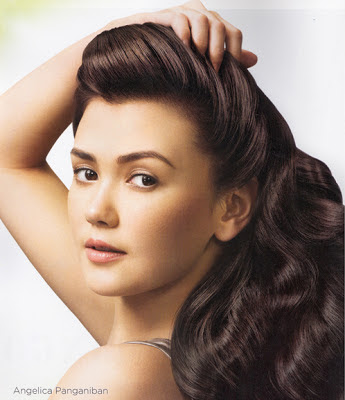
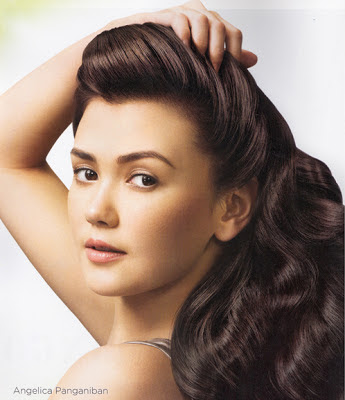
Good Hair Image
Step 2: Choose the Pen Tool to select a particular area of hair.



Step 5: Hit (Ctrl - U) for hue/saturation shortcut then adjust the Hue, Saturation and Lightness to make the selected area become green.


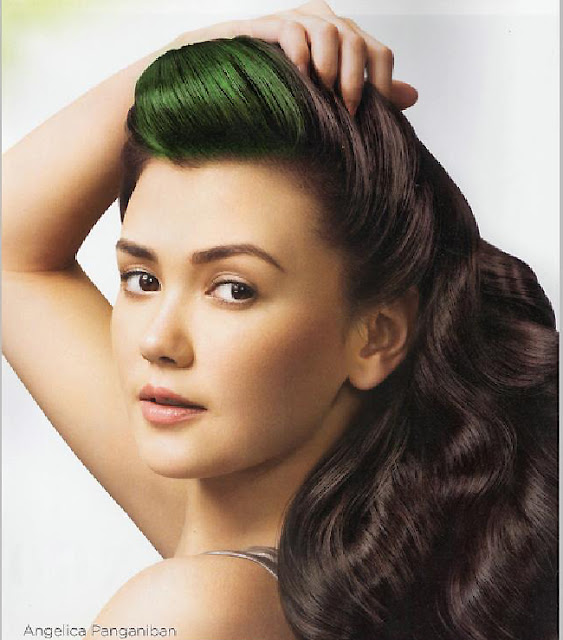
Step 2: Choose the Pen Tool to select a particular area of hair.

Pen Tool Selected
Step 3: Right click > Make selection

Step 4: Duplicate the selected area of the layer. (Ctrl - J)

duplicated area but in new layer

Step 5: Choose the eraser tool then erase the excess color to look natural.

FINAL IMAGE
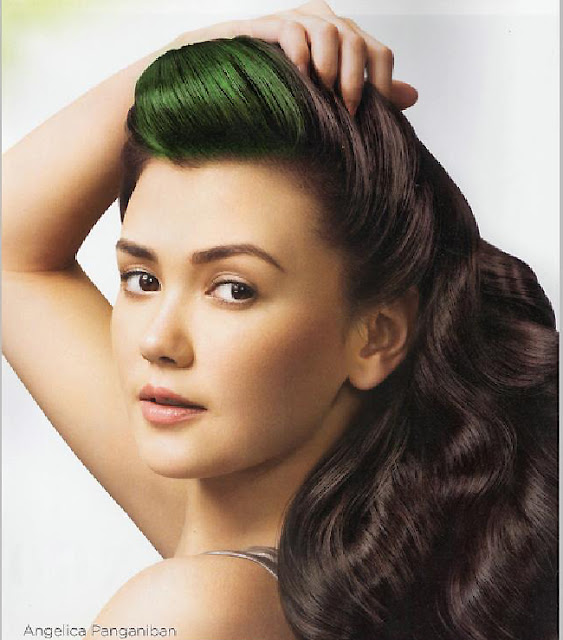

Post a Comment